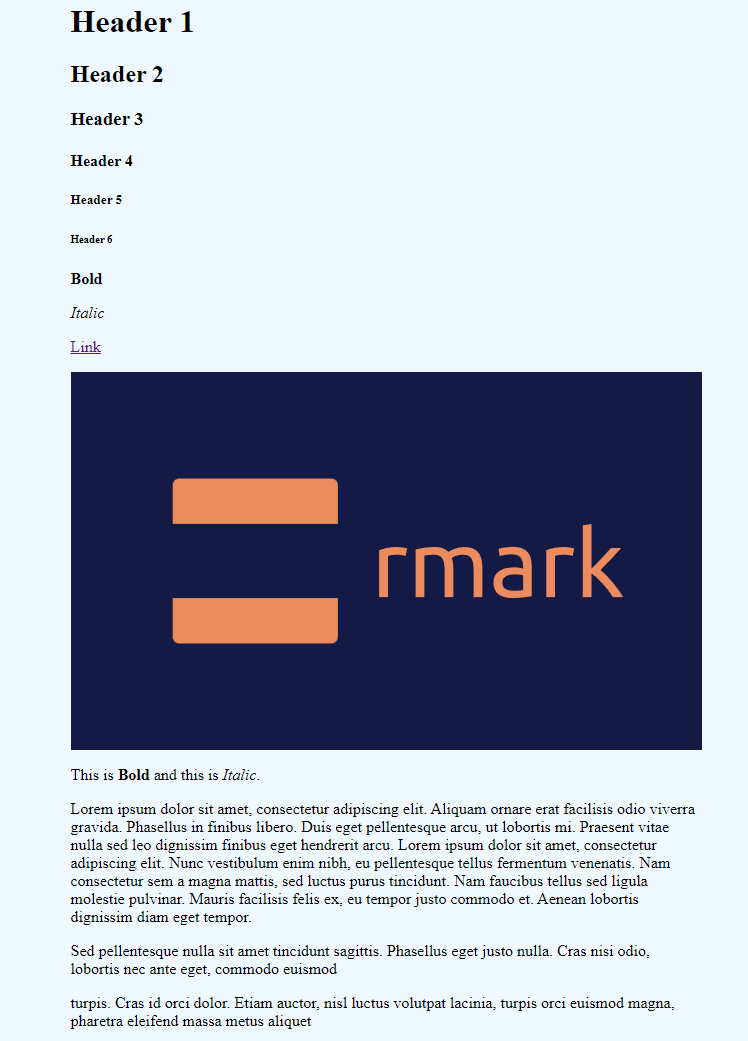End of Year 3 Sem 2
CS3282 THEMATIC SYSTEMS PROJECT II
This is a continuation of the CS3281 OSS project, where we now take on the role of a senior developer, overseeing and guiding a new batch of students contributing to the project. In this project, we are presented with the option to either continue our work on the same project from CS3281 or venture into the realm of larger, external Open Source Software (OSS) projects. I must admit that I thoroughly enjoyed this module, as it provides the freedom to delve into what I am genuinely passionate about. For a more detailed account of my learning experiences, feel free to explore my write-up here. Now, let's delve into some high-level insights I gained from this journey.
Working on OSS: One aspect that struck me profoundly during this project was the dedication and commitment of independent developers who voluntarily invest their free time into contributing to and maintaining open-source software, all without monetary incentives. Witnessing this selfless dedication gave me a new appreciation for the sheer amount of work and effort OSS project maintainers put in. From triaging issues and discussing improvements to reviewing Pull Requests, they handle endless updates and upgrades. I can only imagine that for immensely popular projects, the workload may feel never-ending. However, this commitment has a flip side—the strong sense of community and the collective goal of creating high-quality software.
Being a Good Developer: Throughout the module, we participated in three lightning talks. Personally, presenting has never been my strongest suit, but these opportunities allowed me to practice and improve my public speaking skills.
100% will recommend.
CS4218 SOFTWARE TESTING
Getting into the depths of software testing made me realize that this aspect of software is not easy to manage at all. The goal of testing is to ensure that the software not only gets shipped but also works well. This involves a lot of attention to details like correctness, performance, etc. Just on validation and verification itself, there is a need for deep technical knowledge on how we model the software and what sort of testing we perform. While it doesn't always apply, it seems to me that it's a problem in the industry that we are not yet equipped with such knowledge and willingness to do so. I should say that even with the knowledge, testing itself seems to be difficult and not something that can be done without extra effort.
In this course, I learned a lot from the group project where we worked on implementing shell functions in Java and wrote tests for those functions. The arrangement was quite interesting in that we first implemented the functionality, then wrote the tests, and were also "forced" to practice TDD (Test-Driven Development) by writing code based on test cases that other teams wrote. There was also a "hackathon" where we spent time spotting bugs in other team's projects.
Overall, I think the stress didn't stem from the workload...but our team did work after midnight to finish a submission. At this moment, I have pretty much forgotten most of what I learned in this course, but I think it left me with a good impression of what software testing is about and how complex it can be.
I will recommend it.
CS4240 INTERACTION DESIGN FOR VIRTUAL AND AUGMENTED REALITY
I took this course to learn Unity and VR development. While the course itself does not teach you all the necessary details about AR/VR development, the professor provides high-level overviews and discusses concerns and considerations when developing such applications. The learning from this course is very much dependent on how hands-on you are. There are individual assignments where you can go all-out to complete the rather loosely defined deliverables, or you could do the minimum to meet the requirements. From my experience, there was a 3D game, an AR application, a group VR game, and a final group VR project. The requirements are not cast in stone, and the professor is quite flexible in terms of giving us the choice to make what we want for the final project. I enjoyed that it was very open-ended, and we could decide what we wanted to do. Overall, I think I gained some practical knowledge operating Unity and some basic ideas of how to implement a VR application.
CP4101 B.COMP.DISSERTATION (FINAL YEAR PROJECT)
This is my foray into research. To keep it short, I think research is not an easy job. The biggest difficulty I feel lies in the uncertainty that you are exploring. To construct a research plan that succinctly captures the core concept and the steps to achieve it is like telling a good story. You will need the ingredients, the preparation, and you may stay nervous and unsure all the time because you are not sure who will be in your audience. I'm simplifying a lot there, as the other aspect that I am still grappling with is that the devil is in the details. I think this is a mentally draining module, and I am really going into uncharted territories here. Even if I don't continue higher learning after my undergraduate days, I'm partially glad that I have this experience to understand what research is about.
GEH1045 World Religions
- SU exercised
- took the module to clear requirement
- interesting spread of content covering different religions
- improved my understanding of the context/origin of different religions
GES1012 Popular Culture in Singapore
- SU exercised
- took the module to clear requirement
- content and workload is manageable
- essay writing skill is cruicial
- I enjoyed watching the movie (a long long time ago 2) as part of the module